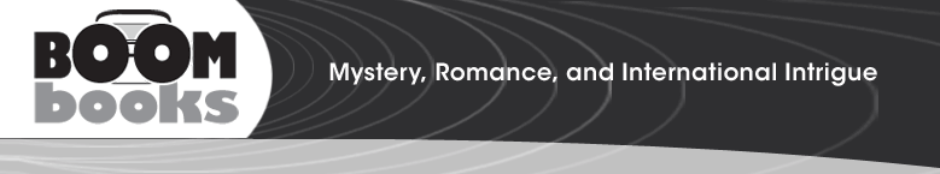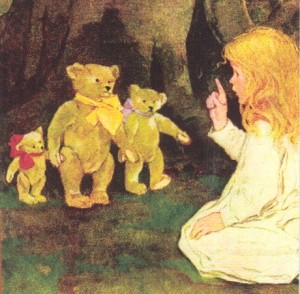 Still wondering how to fill those gaps in your Christmas gift list? Now that books come in so many different forms and genres, a book is more than ever the ideal stocking-stuffer. For your loved ones who favor digital bookshelves, how about an e-book?
Still wondering how to fill those gaps in your Christmas gift list? Now that books come in so many different forms and genres, a book is more than ever the ideal stocking-stuffer. For your loved ones who favor digital bookshelves, how about an e-book?
Is there a way to give an e-book as a gift?
Of course there is! Would Amazon leave a potentially lucrative shopping gap unfilled? In “How to Give an E-Book as a Gift,” Sharon Vaknin of CNET outlines the procedure now commonly called “gifting” for your loved ones who read on Nook, Kindle, iPad, or Android devices. It’s a story reminiscent of “Goldilocks and the Three Bears”:
- Amazon, the experts at making everything easy for everybody, has a “Give as a Gift” button which lets you either send your chosen book directly to your chosen recipient, or print out a voucher to wrap and/or send.
- Barnes & Noble will let you buy a Nook book as a gift if you open an account.
- iTunes and Google+ have no procedure for gift books; however, you can buy a gift card and enclose a book suggestion with it.
Smashwords and Kobo aren’t covered by Vaknin’s article, but trust the ever-flexible Smashwords to enable easy gift-giving. On Smashwords you can give an e-book in almost any e-format, however old, new, or obscure. Just find the book you want, click on the title, and click the “Give as a Gift” button. Your recipient will need to open a free Smashwords account to pick up the book; that done, s/he can open or download it on any device from a phone to a computer. Full details here.
Kobo doesn’t have a specific gift-book procedure but will let you give a gift card which the recipient can redeem online.
And if your taste is retro, remember that the US Postal Service this year charges $5.80 for delivery within 1-3 days of a Priority Mail envelope or small (5.25″ x 8.5″) box of any weight. When they ask you if your package contains anything hazardous, say Yes! It’s a book!